How I Moved My Entire Development Environment into Dev Containers
As a developer working with multiple programming languages and leveraging the latest software versions, I frequently encountered challenges in setting up and maintaining development environments. The routine process of updating systems, packages, and dependencies often resulted in peculiar bugs due to mismatched components. Recreating pristine environments and managing configuration files became a time-consuming endeavor that hindered productivity.
This predicament was resolved when I discovered Dev Containers in Visual Studio Code. Dev Containers is a transformative feature that enables developers to package their complete development environment – runtimes, tools, libraries, debuggers, frameworks, and more – into a reproducible container image, eliminating the infamous "works on my machine" dilemma.
Getting started is straightforward. First, define the specifications for your desired development environment in a devcontainer.json file:
{
"name": "Alpine",
"image": "mcr.microsoft.com/devcontainers/base:alpine-3.19"
// Additional configuration...
}This declarative configuration allows you to specify the base container image, required packages, exposed ports, startup commands, and more, serving as a blueprint for your ideal coding environment.
Next, open your codebase in Visual Studio Code and run the "Reopen in Container" command. VS Code will automatically build the container image based on your configuration file and start it. Within seconds, your project is running within an isolated, perfectly configured development sandbox, eliminating any potential setup complications.
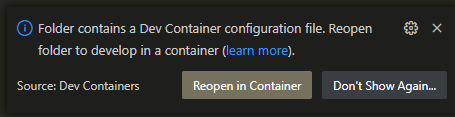
I have embraced Dev Containers wholeheartedly. Having self-contained, reproducible development environments at my disposal has revolutionized my productivity and peace of mind. I can confidently transition between vastly different projects, knowing that my environments are pristine and consistent, eliminating the occurrence of weird bugs, system pollution, and hassles.
For each project, simply launch a new container, and everything required is pre-installed and pre-configured according to your preferences – from language runtimes and databases to code formatter settings and color themes. It encapsulates your entire development utopia within a container, allowing seamless development on any machine without altering your local setup.
For developers working with multiple languages, frameworks, and tools, I highly recommend exploring Dev Containers. This feature has been a game-changer for my effectiveness and professional well-being. Embrace it, and bid farewell to environmental headaches once and for all.